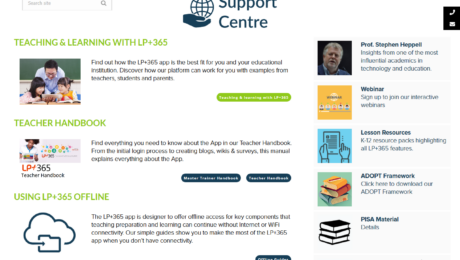Bridging the lockdown learning gap
7 ways to bridge the lockdown learning gap:
1. Support for pupils – Emotional well-being, mental health, heightened anxiety, bereavement and re-adjustment to school.
2. Quality blending teaching and learning – Clear learning outcomes, differentials, interaction, feedback and digital access.
3. Curricular innovation – Outdoor learning, character education and talking about COVID-19.
4. Professional learning opportunities for teachers – Availability, affordability, sharing time and hardware/software.
5. Focused learning Support – Testing, availability of support and pupil absence.
6. Catch-up tutoring – Availability of tutors, affordability, safeguarding, digital access and summer school.
7. Enhanced parental engagement – Guidance to parents, Parental stress and digital access.
- Published in Articles, Uncategorized
Traits of a Successful Online Teacher
Catlin Tucker is a Google Certified Innovator, bestselling author, international trainer, and keynote speaker.
In her latest blog she talks about the traits of a successful online teacher.
- Published in Articles, Uncategorized
Virtual Schooling: Reality Sets In – NO Device, NO Internet, NO Electricity!
In my last blog, I introduced the concept of Integrated Learning.
Visionary leadership and aspirational teaching can only go so far in pushing the merits of integrating technology into education. Following the initial panic where schools, teachers, students & parents started using anything, everything available to them, after 2 months, reality is now setting in with questions asked around sustainability of these solutions and the future of technology in education.
Limitations of technology and the online only model are becoming more apparent by the day. Understanding these limitations is critical to integrating technology into learning. For the majority of the population education technology is a careful price conscious combination of software, hardware, telecom network & data package. Add to this the unreliable electricity in many rural areas of developing countries (where Per Capita Income is US$ 2000 to US$ 10,000 p.a.), and you have a really limited choice of options, if any. Therefore, the simple choice of Microsoft Teams Vs Zoom Vs Google Meet, doesn’t cut it.
Even in the UK, the government announcement to provide free devices to the underserved just highlights the scale of the problem globally. More than half the world population live in countries with a varying number of infrastructure limitations, and in many cases limited to a smartphone for a device. Delivering virtual schooling for all, while a noble dream, is still just a dream.
Therefore, Integrated Learning can only be successful if you have a program and structure that:
- Works online and offline,
- Is accessible in a low and high bandwidth environment,
- Can be accessed through multiple devices from the basic smartphone to the high-powered computer.
- Is based on a credible platform – most governments tend to limit their selection to either Google or Microsoft,
- Is easy to use for teachers (technical capabilities vary widely in different regions)
- Is available in multiple languages & dialects to reduce barriers to learning
- Is secure and affordable
Given the wide variety of challenges and the disparity of IT standards, integrating technology into the core of classroom teaching, is the only way to level and standardise access in the medium term.
Presently, the pandemic has focused learning from home, but with schools already partially reopening and learning likely to remain disrupted for an extended period, a lot of thought and planning needs to be given to sustainable solutions that support both onsite and home learning.
In my next blog, I shall cover the process of creating a sustainable solution for the new normal. Until then, stay safe, keep reading and keep learning!
- Published in Articles, Uncategorized
Mehool Sanghrajka features in the month’s K12 Digest
We are delighted to announce that our CEO, Mehool Sanghrajka, is featured in this month’s K12 Digest. You can read his full article here.
- Published in Articles, Uncategorized
Virtual Schooling, Virtual Campus: The Birth of Integrated Learning
It’s 2 months since the British economy and schooling system went into shutdown and longer for other countries in Europe and Asia. There has been uncountable number of articles, video, TV documentaries and analysis carried out on this new trend of “home schooling”, “virtual learning” or “digital transformation”. This is all to say that in a matter of months, the education system has transformed from being an onsite, face to face, classroom-based system to one that is carried at home, virtually over the internet.
While it may seem like this right now, to say that education has become virtual overnight is an insult to all those wonderful teachers and transformational leaders who had the vision over the past 10 – 15 years to create a more resilient system that strives to become ever more inclusive, and ever more accommodating for learners of different standards, abilities and interests.
What today looks like virtual learning and virtual schooling is actually one element of an integrated learning program coming to the fore and becoming visible to all (and for the first time to some). The advances in technology infrastructure has definitely helped in some countries, but in other countries despite the lack of good technology infrastructure, the vision, foresight and perseverance of countless number of teachers and education ministers to integrate technology, however basic, is bearing fruit today.
Some governments like the visionary government of Wales in 2010 created a vision for digital wales, creating a world class technology platform called Hwb that for the first time across the four British nations, and worldwide, created a national education system that integrated digital (online) and physical (offline) education delivery. Considered a world leading initiative by many education experts, the main outcome following almost a decade of use, from today’s perspective is that students & teachers across Wales are far more comfortable and at ease using technology to enhance delivery.
Other governments like the ones of Asia Pacific, Africa and Latin America, owing to the limitations of infrastructure have initially embraced digital resources such as Wikipedia, Khan Academy and others. In addition, billions of dollars have been invested or earmarked to upgrade their telecoms infrastructure and to support teachers with an integrated set of digital tools into their onsite delivery of curricula.
So perhaps, instead of calling this the Virtual revolution or digital transformation, it is time to perhaps think of this as an integrated learning system, that works both online and offline.
In my next blog, I shall cover What Integrated Learning could look like for the economies of tomorrow. Until then, stay safe, keep reading and keep learning!
- Published in Articles, HWB+, Uncategorized
An engineer’s view of learning in a time of Coronavirus
How our imaginary school Elstree Academy keeps educating with LP+365
Elstree Academy has shifted its education to an online-only approach. With LP+365, the Elstree Academy found itself ready for this massive readjustment.
In the first quarter of 2020, schools all over the word were faced with cancellation of classroom-based learning due to the global pandemic. While the decision to close schools has undoubtedly saved lives, it poses an unprecedented disruption for students, as schools scramble to adjust to the new normal.
Fast transition amidst crisis
While our imaginary school Elstree Academy was preparing for total school closure, management was preparing teachers and students to take advantage of digital technology to enhance learning. School leadership had made a series of decisions about platforms, resources like digital textbooks, and the 1:1 use of devices. One such decision was to use LP+365 as the hub for classroom learning.
Microsoft Teams
Teams works well in the classroom, and we had deployed it as part of LP+365 solution across its curriculum long before COVID-19. According to teachers at Elstree Academy, “It was an easy transition. We are already very familiar with Teams, as are my students, so that was all so easy.
Simplicity of setup
Using LP+365 to facilitate a virtual classroom experience has been encouraging. “From the IT side, I love that it manages itself. I set it up every year. To support our registrar, if students need to change classes, all their Teams, class sites and everything will be switched thanks to LP+365 provisioning.” This integrated, simplified setup makes things much easier for both teachers and students.
Parents
Parents are also pleased with the smooth transition from the physical classroom to virtual. According to Elstree Academy’s teachers “Parents are really grateful that we have a system in place and that their children are getting up and they know what to do. They are seeing other teenagers in the neighborhood, who do not have anything to do—they are walking around, they are just hanging out. Our parents are really grateful for what we have in place.”
“With LP+365 we just flipped the switch. We had a schedule, and we had a plan to be online.”
Attendance
Teachers take attendance by looking at the list of those attending the Teams meeting. If a student is missing, they use the invite to call their cell or call their device and bring them back in, and if they do not respond, they are marked absent. As a policy, the school requires that students leave their cameras on throughout the meeting, so educators can decide to check in on students as the class time progresses. In addition, they have been using Microsoft Stream to record the sessions.
- Published in Articles, Uncategorized
Microsoft Webinar: Education Technology for the New Normal – 27th May
In this Microsoft webinar we are thrilled to announce that our CEO Mehool Sanghrajka will be discussing how education technology can enhance education in this ‘new normal’. Mehool commented, “Schools and colleges will not be fully open for months, and whilst many of them have put together a collection of resources, they need to consider their long-term strategies.”
If you missed this webinar and Q&A, you can see it here.
- Published in Articles, Uncategorized
COVID-19: Learning Possibilities and Microsoft launch free offer
The COVID-19 pandemic has resulted in thousands of schools being shut and millions of children having their education disrupted. At Learning Possibilities we are keen to support schools during this difficult time, and together with Microsoft are now offering schools free LP+365 licenses until September 2020.
We know many schools have started to look at how they can provide remote learning using an eclectic mix of software for video conferencing, resource distribution and setting assignments. LP+365 works with Microsoft technology to deliver all this and more using an easy to learn dashboard whilst managing all the sensitive data securely.
“At Learning Possibilities we wanted to support schools at this difficult time. We appreciate that teaching and learning remotely is difficult, and many schools were not prepared for this pandemic. Our experience shows that LP+365 helps with both remote learning and parental engagement. We are delighted to be working with Microsoft to make our platform available for free until September”, said Mehool Sanghrajka, CEO.
The offer for free LP+365 licences is available to schools with Microsoft Office365 tenancy (which is also available free to qualifying schools) until 1 September 2020.
To learn more about the LP+365 Learning Platform, click here.
To apply for this offer, click here.
- Published in Articles, Uncategorized
Using LP+365 with Teams to Teach remotely
LP+365 allows you to Teach from home. Scheduling a video call in Teams is simple, add the invitation to the LP+365 class dashboard and all of your students can access your class remotely. Video calls allow you teach remotely in the same way as you would in the classroom, whether its teaching to the whole class or one to one. Just some of the many useful features include, both Teachers and Students having full access to their LP+365 classroom, the option to turn webcams on and off for privacy, sharing your desktop with your class and recording the class to share later with any absentees.
There is a video guide on the LP+365 support site that shows you the simple process of scheduling a video call and sharing it with your class.
- Published in Articles, Uncategorized
Using the Support Centre material to drive adoption of LP+365
LP+365 support is available to all use directly from with the App. Its packed with useful information to help drive adoption with both Teachers and Students.
The Support Centre includes:
- A full set of training videos
- The Teacher Handbook which includes everything there is to know about the App
- Using LP+365 with Teams to Teach remotely
- LP+365 Adopt Framework
- Using LP+365 Offline
- Webinars
- Insights from Professor Heppell
New content is added regularly, visit the Support Centre to see more.
- Published in Articles, Uncategorized