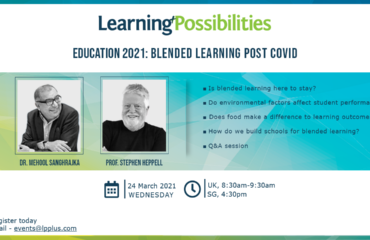How our imaginary school Elstree Academy keeps educating with LP+365
Elstree Academy has shifted its education to an online-only approach. With LP+365, the Elstree Academy found itself ready for this massive readjustment.
In the first quarter of 2020, schools all over the word were faced with cancellation of classroom-based learning due to the global pandemic. While the decision to close schools has undoubtedly saved lives, it poses an unprecedented disruption for students, as schools scramble to adjust to the new normal.
Fast transition amidst crisis
While our imaginary school Elstree Academy was preparing for total school closure, management was preparing teachers and students to take advantage of digital technology to enhance learning. School leadership had made a series of decisions about platforms, resources like digital textbooks, and the 1:1 use of devices. One such decision was to use LP+365 as the hub for classroom learning.
Microsoft Teams
Teams works well in the classroom, and we had deployed it as part of LP+365 solution across its curriculum long before COVID-19. According to teachers at Elstree Academy, “It was an easy transition. We are already very familiar with Teams, as are my students, so that was all so easy.
Simplicity of setup
Using LP+365 to facilitate a virtual classroom experience has been encouraging. “From the IT side, I love that it manages itself. I set it up every year. To support our registrar, if students need to change classes, all their Teams, class sites and everything will be switched thanks to LP+365 provisioning.” This integrated, simplified setup makes things much easier for both teachers and students.
Parents
Parents are also pleased with the smooth transition from the physical classroom to virtual. According to Elstree Academy’s teachers “Parents are really grateful that we have a system in place and that their children are getting up and they know what to do. They are seeing other teenagers in the neighborhood, who do not have anything to do—they are walking around, they are just hanging out. Our parents are really grateful for what we have in place.”
“With LP+365 we just flipped the switch. We had a schedule, and we had a plan to be online.”
Attendance
Teachers take attendance by looking at the list of those attending the Teams meeting. If a student is missing, they use the invite to call their cell or call their device and bring them back in, and if they do not respond, they are marked absent. As a policy, the school requires that students leave their cameras on throughout the meeting, so educators can decide to check in on students as the class time progresses. In addition, they have been using Microsoft Stream to record the sessions.