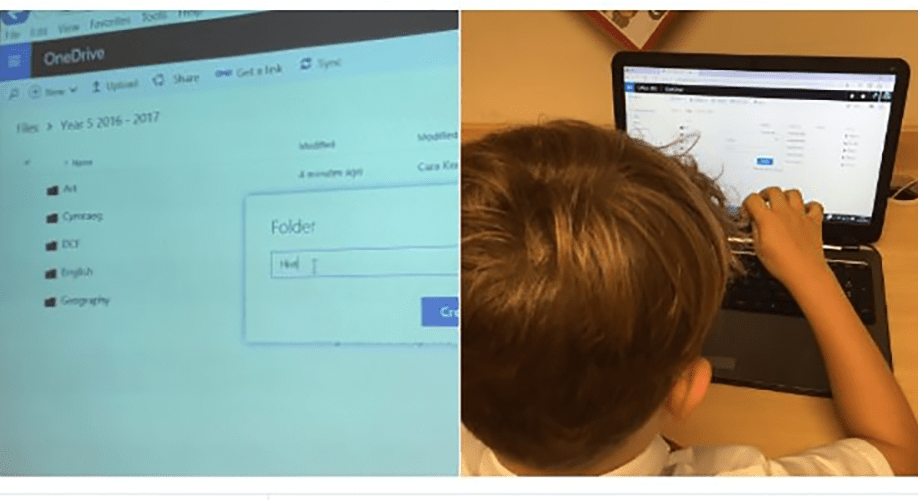
All Saints Primary School have recently used OneDrive to set up digital learning portfolios. This in itself allows students to develop a variety of transferable skills, but one of the main outcomes is that maintaining and developing a digital learning portfolio promotes lifelong learning.
How & Why?
OneDrive is commonly used to store work, as a private library no one else will be able to see any files uploaded to this area unless a user has shared his/her work. Using OneDrive to create a digital learning portfolio requires active use of Office 365. Students will be able to track their progress as they advance through education.
Aled Williams, Deputy Head at the school gives the following advice on using OneDrive to build and develop digital learning portfolios:
“We’ve been asking our pupils to create e-portfolios, where they can share ideas in real time and work collaboratively on learning tasks at both at school and at home. Children’s learning doesn’t stop at 3:30pm. The creation of these portfolios encourage our children to develop skills, knowledge and attitudes that enable them to confidently and creatively use technologies to become ambitious, capable learners, ready to learn throughout their lives.”



