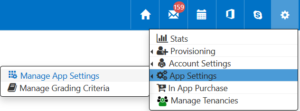Support Centre and App Updates
We are thrilled to finally be able to announce the exciting changes we have made to our App…
The Support Centre
The team have been working hard creating our new Support Centre.
✔ Packed with support and feature guides, how-to videos, case-studies and tips and tricks to get the most out of your App!
✔ Our Stephen Heppell feature page including blogs and articles written by the world renound Prof. Stephen Heppell
✔ We’ve moved the Support Centre from the side menu to the Global Navigation bar to make it more accessible, navigate to the Centre by clicking on the Support Centre icon!
How-To Support Videos
✔ We have created quick support videos demonstrating the main features of the App and how these can be utilised from a teacher and student perspective
✔ The videos can be accessed via the support centre or by selecting the video icon on each of the main features within the app
✔ The in-app video icons are off by default but can be toggled on from ‘Manage App Settings’ by an Admin User.
Announcements Update
✔ The Announcements tile in class/subject dashboard now allows html content to be added through a rich text editor
✔ You can format text and add in hyperlinks which will appear in the tile or the pop up window
New Pilot Programme
✔ We have decomissioned our preview App and removed this from the Microsoft Store to make way for our new pilot programme
✔ Sign up for the free pilot of LP+365 to see how the App can transform the way you use Office 365!
As always we’d love to hear from you and your thoughts about the new updates. Contact us on Twitter or Facebook to let us know what you think.
- Published in Articles, Uncategorized
Future Learning by Prof. Stephen Heppell
Back in 2014, I was asked by the then ministers for schools – Michael Gove, for universities – David Willetts and for Industry – Matthew Hancock, to look forward at technology in learning by 2025 and to offer them some policy recommendations that would enable innovation, whilst deepening and accelerating learning. They also insisted that this should all be “fun”.
With a wonderful team in our Educational Technology Action Group, we were able to fairly clearly define that world of Future Learning. Today in 2018 it is apparent just how accurate were with our predictions and it is interesting to consider the implication of these future directions today.
Firstly, we suggested that even by 2020 we would know a lot more about the little details of better learning. Taking a cue perhaps from Olympic and elite sports, it is the aggregation of those little marginal gains that build remarkable progress. In Education, this means attention to every detail from behaviour protocols to the temperature, light, CO2 and sound levels in our learning environments. For example, small mobile devices have enabled children to monitor their own noise levels. In a London school, this means an old tablet running a decibel meter app on a stand with two children watching it and successfully nagging their peers to keep volumes down. In a Sydney school, it means BYOP (Bring Your Own Plant) as children bring their own plants in to boost oxygen and minimise CO2 levels. Just as with health, as we know more about how to improve things, it is the children who take action to make their learning better. In a world of cloud data and the internet of things, they are increasingly well armed to do precisely this.
Secondly, we could see that learning was going global. With great video linking tools like Skype and some powerful real-time translation technologies doing the hard world in global activity, the challenge is now helping children to understand the difference between doing project work with other students on the same line of longitude (and with school day times that are roughly aligned) or with other students on the same line on latitude (who can carry on working whilst our student sleep). The only way to do this is through online collaboration and the opportunities for that have never been better with online platforms and tools like our own LP+365.
Finally, it was already clear in 2014 that emerging technologies are becoming ever more personal, with phones and watches offering remarkable power already and folk watching bespoke TV channels or contributing their own.
These three trends put children themselves (and indeed all learners) very much at the heart of future learning’s progress. If learning going more personal is not to become a solitary lonely world, then schools and others need to work hard at collaboration and collegiality. Doing things together matters. As the PISA tests so beloved by politicians evolve it is no surprise today to see collaborative problem-solving at the heart of the new capabilities that PIS seeks to use to rank nations.
So, future learning is already very much with us. We know more about better learning and need to apply it, learning is going global and needs strategies, whilst our learners need voice and vote in making their own learning better. This all sounds like to most exciting future for us all as of course, the pace of change is remarkable. 2025 will be here, as we promised in ETAG, by 2020!
- Published in Articles, Uncategorized
Learning Possibilities have been Selected to Deliver Cloud Services as part of the G-Cloud 10 Framework
The G-Cloud Framework is an agreement to tender for or to be approached for government digital delivery. The services LP provide are broken down into two categories, Cloud Software and Cloud Support.
LP are excited to continue to be listed in the G-Cloud 10 Framework to deliver their LP+365 App to the public sector. LP+365 is the latest development from LP, a learning and collaboration platform built using all the major features of Office 365 along with communication and collaboration tools built on one simple and easy to use dashboard.
With previous opportunities from G-Cloud 9, LP are excited for the continued business ventures moving forward on G-Cloud 10 to provide digital cloud services.
About Learning Possibilities
Learning Possibilities has a Global Alliance with Microsoft and is a Gold certified Partner implementing e-learning solutions with expertise in cloud computing for education and government customers. Our mission at Learning Possibilities is to enhance teaching and learning to help students achieve more. Learning Possibilities’ LP+365 App is developed in partnership with Microsoft, built on our award winning ADOPT Framework and using all major features of Office 365 the App provides the easiest learning and collaboration platform to adopt Microsoft technologies. Find out more at https://niladri.uk/website_e4e760aa/
- Published in Articles, Uncategorized
We are a small rural school; how can we use the app if we have connectivity issues?
The LP+365 is fully integrated with Microsoft Office 365 meaning that you can still access all of the excellent Office 365 features offline so that lesson planning and organisation is a seamless online and offline. Access you Outlook mailbox and calendar offline (guides can be found on our Support Centre Home Page), meaning you can still access your assignments for example. The Class Notebook can be accessed offline too; make any changes you wish and the next time that you are online, these changes will be automatically updated for everyone to see.
- Published in Articles, Uncategorized
We are looking to create and moderate assignments in our History department?
Creating, setting and marking assignments could not be easier with our Office 365 integrated Assignment Tool. Take a look at the quick support video on the Home page to see how easy it is to create dynamic assignments and tasks linking in everything from Youtube video links to coding as well as supporting resources or templates. Don’t worry about mixed ability classes as you can select individual students as well as the entire class at one time. Marking your tasks and assignments is made simple with our in-built comment function and the option to export the learner work statuses of each assignment for school-wide moderation.
- Published in Articles, Uncategorized
We’re high school students, wanting to share content together
Why not create your own community environment in your own classroom? The LP+ collaboration tools; Discussions, Wikis and Blogs (guides can be found on our Support Centre Home Page) perfectly mirror real life social and employment situations equipping you with digital skills for your future. Propose your own ideas for class projects. Celebrate educational or extra-curricular success whilst promoting a powerful sense of student to class interaction.
- Published in Articles, Uncategorized
I’m a secondary head teacher looking to find out how to get the whole school started
As a teacher you will be increasingly encourage to experiment with digital technologies as a way to enable dynamic learning strategies. It can be daunting to imagine how to develop digital content for learning assessment. Let us here at LP+ take the stress out of embarking on a school-wide digital initiative as we offer a comprehensive user guides and quick support video guides on every feature of our solution. Take advantage of our interactive webinars with classroom practitioners across the globe as well as peer coaching via our Communities page to share insights and advice on blended learning with LP+365.
- Published in Articles, Uncategorized
We’re primary school teachers looking to share resources across our classes
LP+365 is a modern and exciting digital resource where teachers can share ideas and lesson plans, resources or useful links you have come across. For example, would you like to encourage music learning in your school? Download one of lesson packs to explore how the LP+365 app boosts learning outcomes through dynamic learning and collaboration. The Cloud Based Class Notebook is an excellent resource which can be downloaded and integrated across class dashboards fostering a charismatic teacher network in schools. The guides for all of the tools and features of the LP+365 web app can be found on the Support Centre Home Page.
- Published in Articles, Uncategorized
I’m a recently qualified teacher, how does the LP+365 help me to organise my teaching?
The Office 365 integrated OneNote Class Notebook is a perfectly designed tool to help you to become more time efficient and above all organise your lesson planning and delivery. LP+365 auto-provisions the Class Notebook so that it is just one-click from the Class Dashboard instead of sharing OneNote via email invitations. OneNote Class Notebooks have a personal workspace for every student, a content library for handouts and a collaboration space for lessons and creative activities.
- Published in Articles, Uncategorized
LP+365 Updates
We’ve made some changes to the LP+365 App…
✔ We’ve enhanced the Office 365 toolset accessible from the App menu bar to include: Forms, Videos, Stream & Sway
Support YouTube Videos
✔ We’re adding support YouTube videos to our app to ensure you’re utilising all the tools available on LP+365
✔ The videos will popup on the class dashboard and can be managed in the new admin area
The Admin Menu
✔ The new tools & features can be managed in our admin menu “Manage app settings” in “App settings”
✔ You can use the sliders to decide which tools are available to users
Additional Changes
✔ We’ve updated the Grading criteria and Student Centre icons to improve the look and feel of the app
✔ The side menu bar remains highlighted to show which class you’re working in
Connect with us on Twitter @tweetlpplus to tell us what you think of the new changes!
- Published in Articles, Uncategorized